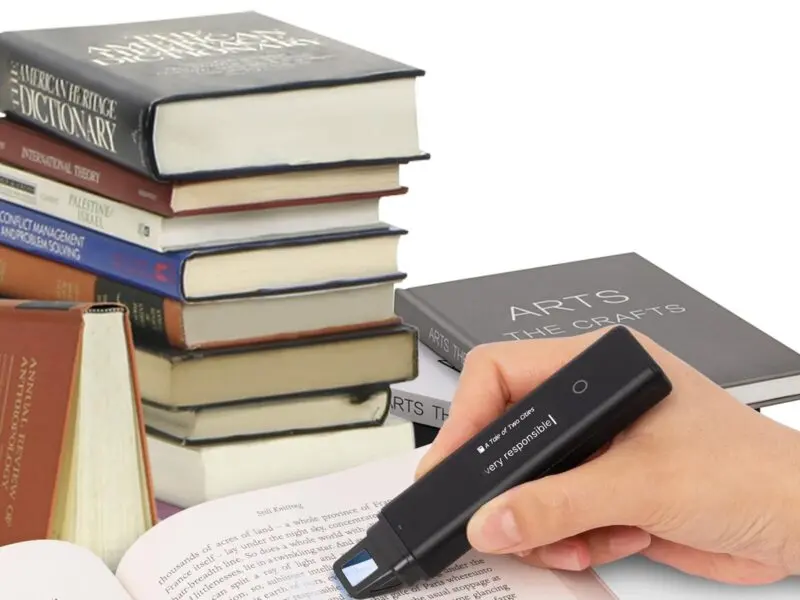I’m excited to share my thoughts on the EZVIZ C8C, an outdoor PTZ (Pan-Tilt-Zoom) security camera that positions itself as a straightforward solution for home security.
Its main draws, right out of the box, appear to be its motorized 360° pan and tilt function, AI-powered detection capabilities (specifically its ability to detect people and vehicles), and impressive-sounding color night vision.

The EZVIZ C8C camera can provide broad coverage over an area. And as far as I know, it doesn’t require a subscription, although EZVIZ does offer a cloud service.
Key Takeaways
- EZVIZ C8C offers 360° PTZ control and smart AI detection, making it a powerful all-in-one outdoor security solution.
- The setup process is simple, supporting both Wi-Fi and Ethernet with app-based configuration via QR code.
- Night vision is enhanced with smart IR and color capabilities, automatically activating spotlights on motion.
- Two-way audio and customizable detection settings improve interaction and security responsiveness.
- Offers flexible storage with SD card or cloud options, and integrates well within a larger EZVIZ smart home system.
Unboxing the EZVIZ C8C PTZ Outdoor Camera
When I opened the packaging for the EZVIZ C8C, I found everything I needed to get started.

The whole EZVIZ C8C package includes:
- User manual
- Camera unit itself, which includes ports for power and Ethernet
- Bracket for mounting, used to fix the camera to either a wall or ceiling
- Parts for weather-resistant connections
- Power plug/adapter
- Screws and plugs for mounting
- Drill template
They’ve provided plenty of wire length for the power, which means I shouldn’t have an issue if the camera needs to be mounted some distance from a power outlet.
How to Install and Setup the EZVIZ C8C Easily
Getting the EZVIZ C8C physically installed it’s quite simple. I found that I could use the included bracket to mount the camera on either a wall or a ceiling. You can even mount it on a fence, just screwing the bracket straight in.

Before fully connecting everything, I needed to insert an SD card into the slot located on the camera’s body. This gives me the option for local storage, which I appreciate.
For power, it’s a wired system, meaning it needs to be plugged into an outlet. For connecting to the network, I have two options: Wi-Fi or using a wired ethernet cable.
Just go to App Store and get the EZVIZ app. Once I open the app, I just press the icon in the top corner to add a device and select “scan QR code”. The QR code is on the bottom of the camera.
The app confirms the camera is powered on, I press next, and wait for the camera to flash blue, indicating it’s ready to pair.
After allowing location settings, I simply enter my Wi-Fi password if I’m not using an ethernet cable, and that’s it – I’m all set.
EZVIZ C8C Features Explained: PTZ, AI Detection, Night Vision & More
PTZ Functionality: Full 360° Coverage with Smart Control
One of the most exciting features is the EZVIZ C8C camera’s motorized 360° pan and 80° vertical tilt. This means a single camera can essentially cover a full 360° area, potentially allowing me to monitor multiple areas without needing extra cameras.

I can manually control the pan and tilt through the app. A really cool feature is the “panoramic shot”. The app can take a full 360° picture, and then in the control interface, I can just tap on any spot in that panoramic image with my finger, and the camera will automatically turn directly to that exact position.
I think this is very convenient, especially if I’m connecting remotely or if my internet isn’t super stable, as I don’t need to repeatedly tap left or right and deal with lag.
AI Human and Vehicle Detection for Smarter Security
The EZVIZ C8C has built-in intelligence for object classification. Specifically, it features AI-powered human shape detection.
It can also detect vehicles and image changes. The camera is designed to start recording and track the motion as soon as it senses movement, particularly tracking the movements of a person on my property.
There’s also an option for auto zoom tracking which helps it focus, zoom in on, and track a target.
Color Night Vision and Smart IR for 24/7 Monitoring
I’m pleased to know it supports color night vision. It also has a “smart night vision” mode that sounds very practical.
In this mode, it uses the standard IR (black and white) night vision initially, but as soon as motion is detected, it automatically switches on the color night vision along with its built-in light.

This helps me see exactly what’s going on in color at night when activity occurs.The image quality in color night mode is quite impressive.
Two-Way Audio with Built-in Mic and Speaker
The EZVIZ C8C camera includes a built-in speaker and microphone. This enables a two-way communication feature or “talk” function via the app.
This is really useful, allowing me to talk into my phone and have the sound play out of the camera’s speaker. I could use this to deter potential intruders or just talk to visitors.
Storage Options: SD Card or EZVIZ CloudPlay
For storing footage, the EZVIZ C8C supports local storage using an SD card. It supports for up to 512GB cards for the 2MP version.
Alternatively, EZVIZ offers a cloud storage option called EZVIZ CloudPlay. This service comes with a up to 30-day free trial, and there are different subscription plans available.
Connectivity and Power: Wi-Fi or Ethernet + Plug-in Power
As mentioned earlier, it requires wired power. For network connection, I can choose between Wi-Fi or an ethernet cable.
The EZVIZ C8C camera operates through the cloud service. It’s interesting to note that it can also be connected to a regular Hikvision recorder.
Weatherproof Build: IP67-Rated for Outdoor Use
The EZVIZ C8C is suitable for both indoor and outdoor use. It’s designed to be weather resistant.
The 2MP version is specifically having an IP67 certification, which means it’s protected against rain and various weather conditions.

Built-In Lighting: LED Spotlight and Floodlight Control
The EZVIZ C8C camera has built-in LED lighting. While there’s a setting for brightness, the default is recommended as it’s best for color night vision. There’s also a separate floodlight function that I can control through the app.
Using the EZVIZ App
I’ve heard positive comments about the EZVIZ app, described as user-friendly and convenient, especially if I plan to use multiple EZVIZ cameras.
The live view interface in the app seems well laid out. I see the camera’s video feed at the top, with a list of events below it.

Below that, there are various controls: screenshot, manual recording, PTZ control, talk (for two-way audio), definition (to change video quality), sleep mode, 360 picture, alarm button, and floodlight.
The “sleep mode” is a privacy feature that turns the camera away. There’s also a “picture-in-picture” option that allows me to keep the camera view in a floating window while using other apps. These controls are available in both normal and full-screen views.
The “Library” section provides a consolidated list of events from all my connected EZVIZ devices, which seems very helpful for managing multiple cameras. I can also filter events there.
Another convenience with multiple cameras is the ability to simply swipe between them in the live view.
The EZVIZ app offers detailed settings. Under “Intelligent detection,” I can enable the AI features like human shape, vehicle, and image change detection.
I can customize notification settings. There are options for audio settings, and image settings like style, night vision mode (with the recommended “smart night vision”), on-screen display, watermarks, and flipping the image.
Light settings allow adjusting spotlight brightness, though the default is suggested. PTZ settings include auto zoom tracking, tracking view options, and calibration.
Other standard settings cover recording, storage, and network. I can also share device access with family or friends and set up automations, especially if I have other EZVIZ smart home products.
EZVIZ C8C Camera Review Conclusion: Is It Worth Buying?
In conclusion, I personally think the EZVIZ C8C is a capable security camera with several strong points.
Its key strengths lie in its PTZ capability allowing wide-area coverage, intelligent AI detection and tracking, versatile night vision options including color night vision, a convenient and feature-rich mobile app, and flexible storage options (SD card or cloud).

It seems like a great solution for an easy-to-setup home security system, suitable for various locations such as a house, cottage, or office.
As EZVIZ is a well known brand with an expanding ecosystem, the EZVIZ C8C could be a good starting point if I wanted to add more smart home products in the future.