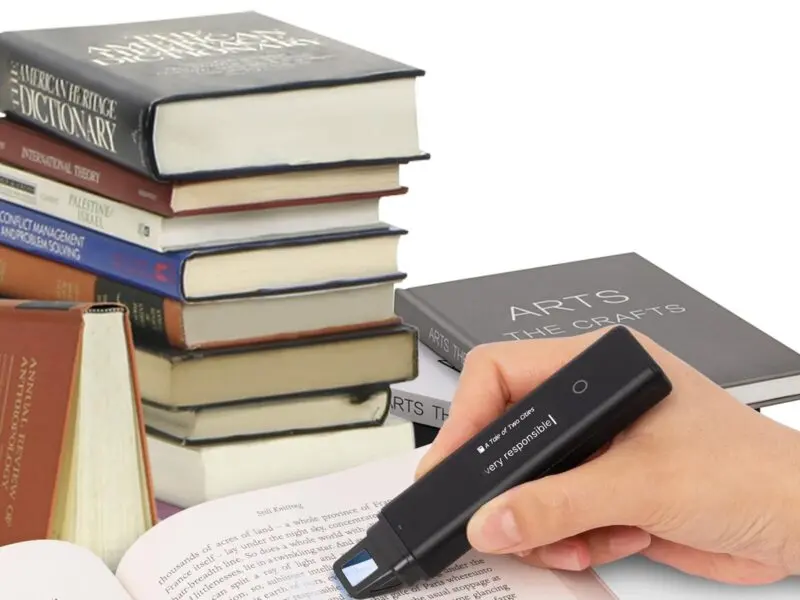Today, I’m super excited to share my thoughts on a gadget that has truly been a game-changer for my shipping process: the Nelko Bluetooth Thermal Shipping Label Printer PL70e.

You might also see it referred to as the PL70bt or PL70e-BT. It’s designed specifically for printing labels, especially shipping labels, and trust me, it lives up to its promise of being faster, smarter, and clearer.
Key Takeaways
- The Nelko PL70e thermal printer saves time by producing peel-and-stick shipping labels quickly and efficiently.
- It features Bluetooth and USB connectivity, supporting Windows, Mac, Chrome OS, iOS, and Android devices.
- The companion Shipping Printer Pro app offers customization, templates, and mobile-friendly features.
- Overall, it’s a cost-effective, user-friendly printer perfect for resellers and small businesses.
First off, its design is really impressive. It’s lightweight – I’d say maybe a pound or a little over – and incredibly compact.
Compared to a regular printer, it’s tiny, yet it’s still larger than your hand, making it a perfect fit for any workspace without taking up too much room.
Plus, it comes in a variety of colors like black, white, pink, and blue, so you can pick one that matches your style.
First Impressions and Design
Opening the box was pretty straightforward. Inside, you’ll find the printer itself, along with all the necessary bits and bobs to get started.
This includes various booklets, a user manual, and some quick tips. For connectivity, you get a USB key/Bluetooth dongle, a main CVR connection cable, a USB cable, and the power cord with the plug.
A huge bonus, and something I really appreciated, is that Nelko provides you with some shipping labels right out of the box – about 50 of them – so you can start printing immediately!

Looking at the printer’s physical features, it’s very intuitive. The power button is conveniently located on top, and there’s a switch at the back.
All the connection points for the cables are clearly marked. On the bottom, you’ll find rubber stoppers to keep it steady on your desk, and there’s a vent to help with airflow.
To load labels, you simply use the release mechanism to open the top part, and inside, there are movable guides that you can adjust to fit your specific label width. It really does look and feel simple to use and set up.
Technical Specs and Printing Performance
This printer uses direct thermal technology, which is fantastic because it means no ink, no toner, ever!
It prints by using heat, and the output is always in black only. The resolution is a crisp 203 DPI, which is more than enough for everyday printing needs.
But where this printer really shines is its speed! It boasts a maximum print speed of 150 millimeters per second, or about 6 inches per second, which means it can churn out up to 72 sheets of 4×6 labels per minute. You’ll see those labels come flying out!
In terms of label compatibility, it’s quite versatile. It can handle label widths ranging from 1.54 inches up to 4.1 inches (or 40-104 mm).
You don’t need any special label rolls, as long as they fit within these specifications. This means it’s perfect for standard 4×6 shipping labels, but also works with round and square labels, which is great for branding or other custom needs.
Connectivity and Device Compatibility
One of the best things about the Nelko PL70e is its flexible connectivity. It supports both Bluetooth and USB connections.
When it comes to device compatibility, it’s pretty broad:
- Windows: If you’re on Windows 7 or newer, you can connect via USB cable or use Bluetooth with the “Shipping Printer Pro” app.
- Mac: For Mac OS, you can connect via USB cable.
- Chrome OS: This also supports USB cable connection.
- Mobile Devices: If you prefer printing from your phone or tablet, it supports iOS and Android devices via Bluetooth.
They even include handy connector pieces, like a USB-C adapter for computers that only have type-c connections, and also for Mac computers, which is a thoughtful touch.
Beyond device compatibility, this printer is designed to work with almost all major shipping platforms.
This includes big names like Amazon, eBay, Shopify, USPS, UPS, Etsy, PayPal, and Poshmark, making it incredibly versatile for anyone who ships regularly.
The “Shipping Printer Pro” Mobile App
The companion app, often referred to as the “Nelko” app or “Shipping Printer Pro,” is a major selling point, especially if you like to print from your phone.
The best part? It’s completely free to download from both the App Store and Google Play!
This app offers some powerful features that go beyond just basic printing:
- You can use existing templates or even create and save your own custom templates.
- It allows you to scan documents, work with PDF files, and print pictures directly from your gallery.
- For customization, it offers a robust suite of options, including 90+ fonts, 14+ languages, and 450+ materials, along with support for QR codes, barcodes, and tables.
- You can easily change the size and font of your prints, and there’s an auto-scale image feature that’s super handy.
- It even keeps a history of your prints.
Connecting with your phone is pretty straightforward: you scan a code to install the app, then allow it access to Bluetooth and Location services.
Next, you tap “Not connected” in the app to pair with your printer. Once connected, you select your file, adjust settings like density if needed, and hit print.
One minor hiccup I encountered, is that sometimes the Bluetooth connection with the phone can be a little inconsistent initially.
Real-World Performance and Ease of Use
Overall, I found the Nelko PL70e to be incredibly easy to set up and use. Once you get past any initial learning curves, it’s super efficient.
The printing speed is truly impressive, and it really does make your shipping workflow so much faster.
The print quality is excellent: you get sharp, ink-free prints with no streaks. The labels themselves are sticky, thin, and flexible, which makes applying them to packages a breeze, and since there’s no ink, they don’t smear or rub off at all.
I did run into a common issue when I first started printing labels, especially from platforms like eBay: the labels would often print too small, taking up only half the page. But don’t worry, there’s an easy fix!

The key is to use the “scissor icon” in the app; that little button will scale the image to the full size of the paper. For what I call the “perfect label,” the secret is to set the print to “Center single page tag paper,” then rotate the image, click the scissor button, and then hit print.
It sounds like a few steps, but once you get the hang of it, it’s quick and ensures your labels print perfectly every time.
Honestly, this printer has saved me so much time and effort. Before, I was printing labels on a regular printer, then cutting them out and taping them to boxes – a process that could take almost 30 minutes for just five items, with half that time dedicated to labels!
With the Nelko PL70e, it’s literally peel and stick. It’s made my shipping process so much easier, faster, and more professional.
Pros and Cons of the Nelko PL70e
After using the Nelko PL70e, here’s my breakdown of what I love and what could be improved:
Pros of Nelko PL70e
Massive Time Savings: This is probably the biggest benefit. It cuts down significantly on the time and effort spent preparing shipping labels.
Cost-Effective: No ink or toner means ongoing savings! The thermal labels themselves are also quite affordable.
User-Friendly: It’s genuinely easy to set up and operate, even for a “noob” like me.
Versatile Connectivity: Having both Bluetooth and USB options across Windows, Mac, Chrome OS, iOS, and Android is super convenient.
Wide Platform Compatibility: It truly works with almost all major shipping platforms, which is a huge plus for resellers.
High-Quality Output: The prints are sharp, clear, and durable, and they don’t smear.
Powerful Customization: The mobile app offers extensive features for designing and customizing labels, including different fonts, languages, and materials.
Compact and Portable: Its small size means it doesn’t hog desk space.
Cons of Nelko PL70e
Inconsistent Bluetooth Connection: As I mentioned, I experienced occasional difficulties connecting via Bluetooth on my phone, sometimes requiring a few tries.
Settings Not Saving: A minor annoyance for some is that settings, like image size, might not always save when printing from certain platforms (e.g., eBay), requiring manual readjustment.
No Label Holder: The printer doesn’t come with a holder for label rolls, especially smaller or round labels. This means you might need to buy or create something to keep them feeding smoothly, as they can get stuck otherwise.
Final Recommendation
Honestly, my overall assessment of the Nelko PL70e is overwhelmingly positive. It’s an incredibly effective tool for anyone, whether you’re running a small business or just shipping items occasionally.
For me, the value proposition is clear: it’s a worthwhile investment. The time and effort it saves you will quickly make up for the initial cost of the unit.
If you’re serious about reselling or just want to make your shipping life easier, this printer is a game-changer.
Plus, Nelko offers lifetime support, a hassle-free warranty, and a 30-day money-back guarantee, which adds an extra layer of confidence in your purchase.
I can’t recommend it enough!