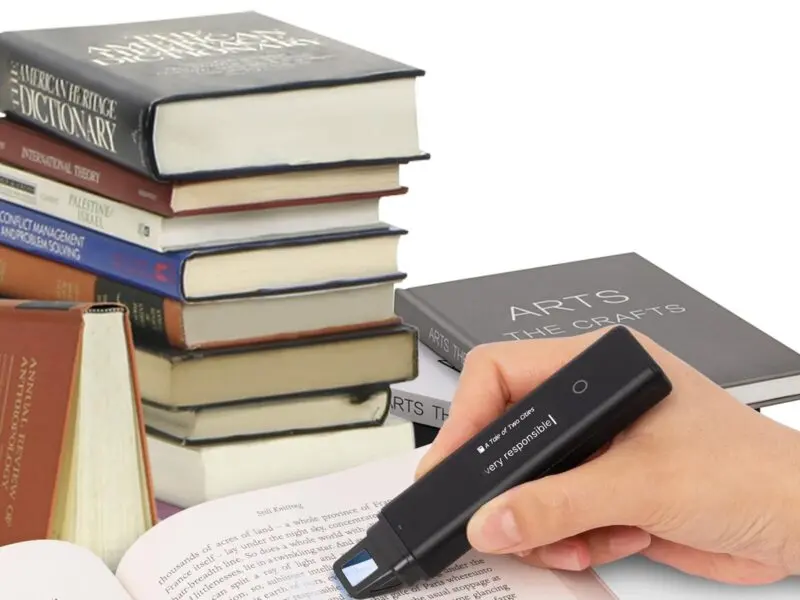Dash cameras have become an essential tool for modern drivers, offering crucial video evidence in case of accidents, enhancing vehicle security, and providing a solution for monitoring driving habits.
The REDTIGER F7NP series are popular dash cams known for their combination of premium features and affordable pricing.

I am extremely excited to review this product, it’s time to share my hands on experience with you guys.
Key Takeaways
- REDTIGER F7NP delivers sharp 4K front video and reliable 1080P rear coverage, perfect for daily driving and security.
- Installation is straightforward with a flexible suction mount, included cables, and optional hardwire kit for parking mode.
- Feature-rich with loop recording, GPS tracking, Wi-Fi app control, and supercapacitor tech for extreme temperatures.
- Excellent video performance in both day and night, aided by WDR/HDR for balanced lighting and wide field of view.
- A top-value dash cam with smart features and multiple variants, making it easy to choose based on your needs and budget.
What’s Included in the REDTIGER F7NP Dash Cam Box
The REDTIGER F7NP dash cam package has a standard kit and typically includes everything you need to get started.

Here are the everything you can find in the F7NP package:
- Main Dash Cam Unit (Front Camera): Records in 4K resolution. The F7NP model has a 3.18″ IPS screen.
- Rear Camera: Typically records in 1080P resolution. It comes with a long cable. The F7NP include a non-waterproof in-car rear camera.
- Mounting Bracket: This attaches the dash cam to your windshield. The suction mount allows for easy removal and repositioning. It often includes a GPS module built into the mount itself.
- Memory Card: An SD card is typically included, the F7NP Basic includes a 32GB card, the F7NP Parking Pack includes a 128GB card. The camera supports up to a 256GB microSD card.
- Power Cable: This plugs into your car’s cigarette lighter port to power the dash cam. The power adapter often includes an extra USB port so you can charge another device while using the dash cam.
- Hardwire Kit: Required for parking mode recording. This connects directly to your car’s fuse box.
- Cable Management Accessories/Tool: Clips or a small plastic trim tool are included to help tuck cables neatly.
- Instruction Manual: Provides guidance on setup and features.
- Clear Protective Films: Can be used on the windshield to protect the glass where the dash cam mounts.
- Extra Double-Sided Tape: Included for permanent mounting or in case you need to remount the rear camera.
Step-by-Step Installation Guide
Installing the REDTIGER F7NP dash cam system is really simple. Here are the general steps you can follow:
1. Mount the Front Camera
Decide on a spot that won’t block your view while driving. Clean the windshield thoroughly with alcohol or a microfiber cloth.
If using protective film, apply it first. Attach the mounting bracket to the dash cam. Press the mount against the glass and activate the suction lock by twisting.
If using an adhesive mount, remove the backing and press firmly. Note that the adjustable mount allows for angle adjustments.
2. Route the Power Cable
Plug the smaller end (often USBC) into the dash cam’s power port. Find the shortest, cleanest path to your car’s cigarette lighter port or OBD connector. Use the included trim tool to tuck the cable behind interior panels and rubber trim.
3. Install and Route the Rear Camera Cable
Clean the rear window where you plan to mount the camera. Remove the plastic film from the lens and the adhesive backing. Position the camera (you can choose the cable routing side) and press it firmly against the glass.
Run the rear camera cable from the rear window to the front dash cam, tucking it along the vehicle’s headliner and trim, similar to the power cable. Manage any excess cable slack by tucking it away.
4. Connect Cables
Plug the rear camera cable into the appropriate port on the main dash cam. Ensure it is plugged in firmly.
Connect the power cable to the cigarette lighter port or OBD connector. If using the cigarette lighter, the dash cam should power up automatically when the car is on.
5. Hardwire Kit Setup for Parking Mode
If you purchased the hardwire kit, this allows the dash cam to record while the car is off. This involves connecting the kit’s cable directly to your car’s fuse box.
The kit has three wires: a yellow wire connects to an ACC fuse (powers on when the car is running), a red wire connects to a constant power fuse (always on), and a black wire connects to a metal part of the car’s chassis for ground.
Fuse adapters are used to connect to the fuse box. It is recommended to pick non-critical fuses and double-check their behavior with a multimeter. The hardwire kit includes low voltage protection to prevent draining the car battery.
Once installed and powered, the camera will typically start recording automatically. You may need to adjust the rear camera’s image in the settings if it appears upside down or mirrored.
Key Features of REDTIGER F7NP Dash Cam
Here are the main features of REDTIGER F7NP I’d like to share with you guys.
Resolution
The front camera records in 4K Ultra HD (3840*2160P). You can also set the front resolution to 1440P (2560*1440P).
The rear camera records in 1080P (1920*1080P). Frame rates are 4K@24fps and 1440P@30fps (both with 1080P rear). Lower front resolutions may offer higher frame rates like 60fps or 120fps.
Loop Recording
The camera records video in segments (1, 3, or 5 minutes). When the memory card is full, the oldest unlocked video is overwritten.
G-Sensor
This feature detects sudden impacts or vibrations, such as in a collision. When triggered, it automatically locks the current video segment, preventing it from being overwritten. Sensitivity can be adjusted (low, medium, high).
Parking Monitoring
With the included hardwire kit, the dash cam can monitor your vehicle 24/7 while parked. Options include G-sensor triggering (records when impact or movement is detected) or time-lapse recording (continuously records at a low frame rate). Time-lapse options can range up to 48 hours.
GPS Function
Built-in GPS tracks your vehicle’s speed and precise location. This data is stored and can be viewed during playback on the app or computer player. Speed units can be set to MPH or KMH.
Wi-Fi and App Control
The dash cam has built-in Wi-Fi allowing connection to the REDTIGER phone app (available for iOS and Android).
Through the app, you can see a real-time view of the cameras, play back and download videos, and change some settings. The REDTIGER F7NP uses 2.4GHz Wi-Fi.

Supercapacitors
Instead of a traditional battery, The REDTIGER F7NP dash cams use supercapacitors, which allow for better adaptation to extreme temperatures, from heat to cold.
Display Modes
You can switch the screen display to show the front camera only, rear camera only, a split view, or a screen saver with a compass. The screen can also be turned off while recording continues.
Navigating settings can be done directly on the dash cam screen using physical buttons. The app also allows access to many common settings.
Video Quality
The video quality is a key strength of the the REDTIGER F7NP, particularly from the front camera.
Daytime Performance (Front Camera)
The 4K front camera provides super clear and sharp image quality. It captures a lot of detail, making license plates, road signs, and even smaller details on vehicles clearly visible.

License plates can often be read at distances around 15 meters in good daylight. The camera has a wide 170° field of view, capturing multiple lanes and the surrounding environment without significant fisheye distortion.
Advanced imaging technologies like WDR (Wide Dynamic Range) and HDR help balance bright and dark areas, preventing highlights from being blown out and shadows from being too dark.
The camera adjusts smoothly and quickly to changing lighting conditions, such as driving into tunnels or moving between sun and shade. Colors appear natural and true to life.
Motion handling is effective in daylight due to sufficient light allowing for fast shutter speeds, reducing motion blur.
The video output is smooth and stable, even on bumpy roads. The daytime quality is so good it can be used for evidence or even as a travel vlogging camera.
Nighttime Performance (Front Camera)
The front camera performs well at night and it’s actually amazing. It manages to capture clear footage even in low light conditions and can even pick up the road when headlights are off in very dark areas.
It handles headlights reasonably well, although some halo effect around bright lights may occur. An optional polarizing filter can help reduce this.
Daytime Performance (Rear Camera)
The 1080P rear camera is of lower quality than the 4K front, but still provides decent clarity in daylight.
It captures cars behind with enough detail to see what’s happening and can often read the license plate of the vehicle directly following you.
It has a slightly narrower 140° field of view. Proper installation away from defrost lines and dark window tint is recommended for the best image quality.
Nighttime Performance (Rear Camera)
The 1080P rear camera’s nighttime performance is surprisingly decent, picking up more detail than expected.
However, it can be challenging with bright headlights from vehicles behind, which can cause glare. Reading license plates at night with the rear camera may be difficult unless the car is very close.
When reviewing footage, the quality holds up well, even when viewed on a large computer monitor at full 4K resolution.
A special video player for PC is available from the manufacturer that can display GPS data overlays.
REDTIGER App Features and Connectivity
The REDTIGER app provides convenient control and access to your recordings via Wi-Fi.
To connect, you turn on the dash cam’s Wi-Fi, find the network name (SSID) and password displayed on the dash cam screen, then connect your phone to that Wi-Fi network in your phone’s settings.
Once connected, open the app and add the camera. A QR code is often provided in the manual or on the screen to easily find and install the app.
The app allows you to view a live feed from both the front and rear cameras.
You can access recorded files, which are often sorted into folders like “normal”, “urgent/locked”, and “photos”. Videos from the front camera are typically labeled with “F” and rear camera with “R”.
You can download videos directly to your phone for easy sharing or storage. You can select multiple videos for download.
Some dash cam settings can be adjusted through the app, although not all settings may be accessible via the app. Navigating settings in the app may feel easier than using the dash cam’s physical buttons.

Understanding the Variants (F7N, F7NP, F7NT, F7NS)
All models in the F7N series offer the same 4K recording performance from the front camera. The primary differences lie in the included accessories:
- F7NT (Touch Screen 4K): Includes a front camera with a touch screen, a non-waterproof in-car rear camera, a car charger, and a 64GB SD card. This model supports voice control and touch screen control.
- F7NP (Highly Recommend): Includes a front camera (non-touch), a non-waterproof in-car rear camera, a car charger, and a 32GB SD card. The F7NP Basic package specifically lists a hardwire kit and 32GB SD card, while the F7NP Parking Pack includes a hardwire kit, polarizer, and 128GB SD card. This model uses an adjustable suction cup mount and does NOT support voice control or touch screen.
- F7N (Prominent Choice): Includes a front camera (non-touch), a waterproof exterior rear camera, a car charger, and a 64GB SD card. It includes a hardwire kit and uses a 3M mount for installation. This model does NOT support voice control or touch screen.
- F7NS (Standard Option): Only includes the front camera and a car charger. Other accessories need to be purchased separately.
Conclusion
The REDTIGER F7NP dash cam offers a compelling combination of features and performance.
Overall, if you are looking for a user-friendly dash cam with strong performance that provides peace of mind while driving or parked, the REDTIGER F7NP is definitely worth considering.